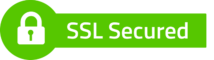Have a few questions?
Payswif was design to operate as an unbanked digital payment & ewallet solution. This means all you need to get started is a smartphone or any internet enabled device; though optional no bank account is required for use to SVG users.
After recharging your balance you can execute in app services for Bill Payments, Mobile Credit Topups for Digicel & Flow or purchase products & services from the marketplace, send swifcash or even start your very own online business using Payswif in just a few clicks, join the marketplace here.
Our SVG office is located on Grenville Street, upstairs the St. Hill Plaza Building, Kingstown St Vincent and the Grenadines. Opening hours are 8:30am-4:00pm Mondays – Fridays & 8:30am-12:00pm Saturdays
You will first need a verified Payswif account that has already been loaded with a minimum balance of $25 EC or more.
You can pay multiple bills by selecting each and entering the amount then click pay all!
First, ensure you have a minimum balance based on your subscription.
Yes, you can find which options are available to you based on your country of registration and/or amount to recharge. Open the recharge page in the app.
Yes, as long as they have a verified Payswif account.
Yes, You can register a business account with us, after successful identity & business verification Payswif will process customer card payments through our secured network provider!
Contact support@payswif.vc
We pride ourselves on creating not only a functional App but also very secure solution; this is why our platform uses the global industry standard encryption for securing all transactional & communication data through HTTPS/TLS v1.3. We also employ internal tech & dedicated servers to monitor and prevent unauthorized access to accounts.
Please refer to this page.
When paying bills with payswif, it can take 1-48 business hours for bills to move from the processing state to completed after which you will see a balance inside the activity page of the transaction record.
Please note this time may extend if the service provider is experiencing technical issues; holidays and weekends are not counted towards business days!
You can withdraw your account balance from your Payswif account at our Head Office or through a supported financial institution. You may access the withdraw page from within the app.
For more details on the current fees & limitations please read more here.
Please visit here.
It is optional but no bank account or debit-credit card is required to use Payswif for users in SVG.
International users will require one of the following options when choosing to recharge their account balance.
Yes you are required to have 1 piece of valid ID ( National ID, Driver’s ID, Farmer’s ID or Passport) please read withdrawal limits here.
Here’s what you can do with Payswif;
Payswif accounts use Eastern Caribbean Dollars (EC,XCD) as its main currency within the app wallet.
Recharge options allow; USD, CAD, EUR, GBP. Read more on pricing, rates & limits here
We’ve made it very easy for sellers to get started with the Payswif Marketplace; sell products or services locally or abroad in a few steps! Visit the marketplace to get started.
Developers that need advance options for wordpress,woocommerce or APIs can contact us here
Account Holders will have to accept our usage, terms and conditions, privacy policy and all other policies in connection before registration. You can find more information here.
Businesses of the Payswif Platform will need to make public the following policies to their customers as follows;
Your account type and use-case of Payswif will determine which policies and sections apply to you.
For more information, please contact us.
No these options are not supported for recharge or payments, however you can recharge/make a payment via debit credit card after successful identity or business verification.
Other recharge options can be found on the recharge page of the app.
Payswif INC USA is a subsidiary of Research Innovate Lifestyle Inc, registered in St. Vincent and the Grenadines in the year 2014.
Currencies Supported: EC/XCD, USD
Payswif - Kingstown, Grenville Street, St. Hill building - St. Vincent and the Grenadines. Payswif Inc Brooklyn New York, USA.